
Size: 8.96MB
![]()
OS: Windows 2000/XP/2003/Vista/7
McAfee AVERT Stinger is a stand-alone utility used to detect and remove specific viruses. It is not a substitute for full anti-virus protection, but rather a tool to assist administrators and users when dealing with an infected system. Stinger utilizes next generation scan engine technology, including process scanning, digitally signed DAT files, and scan performance optimizations.
Windows ME/XP/Vista users:
Disabling System Restore
Windows utilizes a restore utility that backs up selected files automatically to the C:\_Restore folder. This means that an infected file could be stored there as a backup file, and VirusScan will be unable to delete these files. You must disable the System Restore Utility to remove the infected files from the C:\_Restore folder.
Windows ME
1. Right-click the My Computer icon on the Desktop and click Properties.
2. Click the Performance tab.
3. Click the File System button.
4. Click the Troubleshooting tab.
5. Put a check mark next to Disable System Restore.
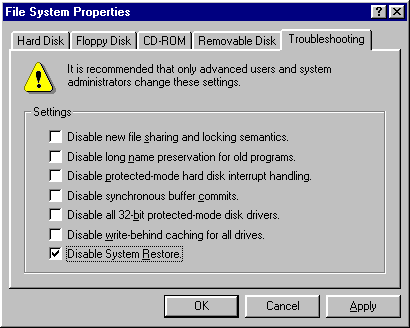
6. Click OK.
7. Click Yes when prompted to restart.
Note: To re-enable the System Restore Utility, follow the steps above, but remove the check mark next to Disable System Restore.
Windows XP
Disabling the System Restore Utility (Windows XP Users)
1. Right-click the My Computer icon on the Desktop and click Properties.
2. Click the System Restore tab.
3. Put a check mark next to Turn off System Restore on All Drives.
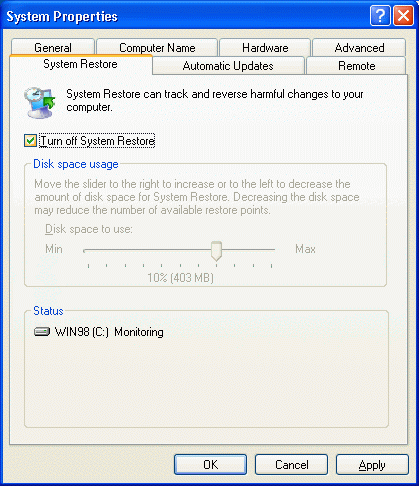
4. Click OK.
5. Click Yes when prompted to restart.
Note: To re-enable the System Restore Utility, follow the steps above, but remove the check mark next to Turn off System Restore on All Drives.
Windows Vista
1. Click the Start button.
2. Click Control Panel.
3. Click System and Maintenance.
4. Click System.
5. In the left pane, click System Protection. If prompted, enter your Administrator password or click Continue.
6. Uncheck the box next to the disk on which you wish to disable System Restore.
7. Click OK.
Note: Disabling System Protection will delete all existing restore points. To re-enable the System Restore Utility, follow the steps above, but check the box next to the disk on which you wish to enable System Restore.
Download : McAfee AVERT Stinger 10.2.0.599
Popular products
-
Kindle Fire Wi-Fi, Full Color 7" Multi-Touch Display $199.00 Free Super Saver Shipping Movies, apps, games,...
Product Category
- .NET (1)
- 7zip (1)
- Accounting (1)
- addons (1)
- admin tools (2)
- adventure (1)
- All in One (2)
- Analyzers (1)
- Analyzers / Sniffers (1)
- antivirus (5)
- application (1)
- audio (5)
- audio and video (4)
- audio editor (1)
- back up (1)
- Backup and Recovery (1)
- bandwidth (1)
- bandwidth monitors (1)
- blender (1)
- bootable (1)
- browser (1)
- browser / addons (2)
- Business (2)
- Business/Organize (1)
- CD/DVD Writing (2)
- chat (1)
- cleaning (1)
- cleaning and tweaking (1)
- creator (1)
- desktop (10)
- device manager (1)
- Download Manager / Accelerators (1)
- editor (4)
- Editors (1)
- Education (2)
- ethernet (1)
- file (1)
- file and hard disk (1)
- file management (2)
- First Person Shooter (1)
- foxit (1)
- Framework (1)
- free download manager (1)
- freeware (31)
- games (3)
- Gaming Tools/Cheats (1)
- graphics (5)
- grapichs (1)
- Guest Book (1)
- hard disk (1)
- Home (2)
- Instant Messaging (1)
- internet (5)
- launcher (1)
- licenses (1)
- linux (8)
- malware (1)
- Mathematics (2)
- McAfee (1)
- Media Managers / Organizers (1)
- message (1)
- Messaging and Chat (1)
- Microsoft (3)
- Miscellaneous (7)
- Mobile (1)
- monitors (1)
- MP3 (1)
- Multimedia (2)
- N73 (1)
- network (4)
- network portscan (1)
- network tools (1)
- norton (1)
- notefly (1)
- OCR (1)
- office (2)
- Organize (2)
- Organizers (1)
- os (3)
- os / shell enhancement (7)
- Pads (1)
- paintstar (1)
- Password Managers (1)
- pdf (1)
- PIM. Diary (1)
- Plug-ins (1)
- Presentation (1)
- privacy (6)
- programming (3)
- quickview (1)
- reader (1)
- recorders (1)
- recovery (1)
- resource manager (1)
- Resource Managers (1)
- RPG (1)
- Scanning (1)
- science (1)
- security (8)
- security/privacy (5)
- Sell (2)
- shell enhancement (2)
- SMS (1)
- Sniffers (1)
- software (31)
- softwre (1)
- start menu (1)
- Sticky Notes (1)
- Sticky Notes amp; Pads (1)
- symantec (1)
- system (2)
- system information (3)
- Telephony (1)
- telnet (1)
- terminal (1)
- themes (1)
- traffic (1)
- tweaking (1)
- ubuntu (1)
- usb (1)
- utilities (14)
- video (4)
- Video Players (1)
- Viewers (1)
- voice (1)
- windows (9)
- windows7 (1)







Thank you for another informative blog. Where else may just I am getting that kind of information written in such an ideal approach? I've a venture that I'm just now running on, and I have been on the glance out for such info.